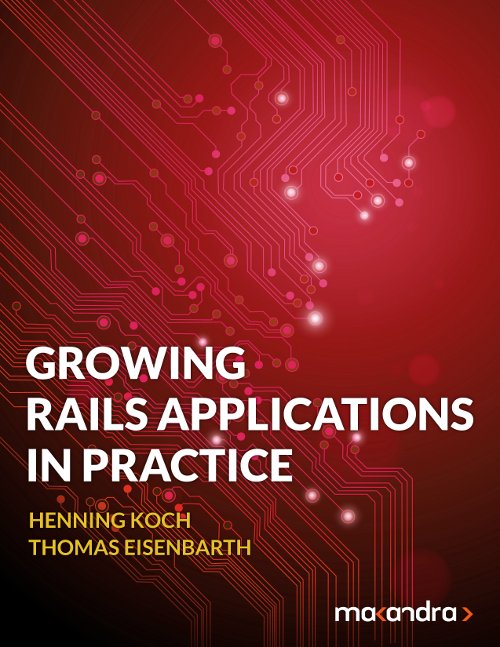The following table contains all options that have worked well for me or seemed reasonable. It does not claim to be a complete list of all available tools and services.
Short version: Synchronizing mail is trivial, calendars are okayish, contacts are hell. Also Exchange is a walled garden and the more you migrate to Google Apps, the easier everything becomes.
| Outlook | Thunderbird / Lightning / Sunbird | iPhone | ||
|---|---|---|---|---|
| Exchange Mail | Connect via Exchange (MAPI) | Exchange can do POP3, which Google Mail can collect into your inbox. | Connect via IMAP | Connect via Exchange (ActiveSync) |
| Connect via IMAP | Connect via IMAP | |||
| Exchange Contacts | Connect via Exchange (MAPI) | Migrate your Exchange contacts to Google (export as CSV) | Migrate your Exchange contacts to Google (export as CSV), then use the Google Contacts Add-on | Connect via Exchange (ActiveSync) |
| Exchange Calendar | Connect via Exchange (MAPI) | Migrate your Exchange calendar to Google. If you have recurring events, you will need outlook2ical so you can export iCal. | Install the DavMail Gateway and connect via CalDAV. | Connect via Exchange (ActiveSync) |
| Migrate your Exchange calendar to Google. If you have recurring events, you will need outlook2ical so you can export iCal. Then connect via CalDAV. | Migrate your Exchange calendar to Google. If you have recurring events, you will need outlook2ical so you can export iCal. Then connect via CalDAV or Exchange (ActiveSync). | Migrate your Exchange calendar to Google. If you have recurring events, you will need outlook2ical so you can export iCal. Then connect via CalDAV or Exchange (ActiveSync). | ||
| Install the DavMail Gateway and connect via CalDAV. | Install the DavMail Gateway and connect via CalDAV. | |||
| Google Mail | Connect via IMAP | Use the web interface | Connect via IMAP | Connect via Exchange (ActiveSync) |
| Pay $50/year for Google Apps Sync and connect via Exchange (MAPI). | Connect via IMAP | |||
| Google Contacts | Migrate your Google contacts to Outlook (export as CSV) | Use the web interface | Use the Google Contacts Add-on | Connect via Exchange (ActiveSync) |
| Pay $50/year for Google Apps Sync and connect via Exchange (MAPI). | ||||
| Google Calendar | Migrate your Google calendar to Outlook (export as iCal) | Use the web interface | Connect via CalDAV | Connect via Exchange (ActiveSync) |
| Install the Google Calendar Connectors on your Exchange server | Connect via CalDAV | |||
| Pay $50/year for Google Apps Sync and connect via Exchange (MAPI). |
I'm now going to wipe this experience from my memory and will not be available for further questions.